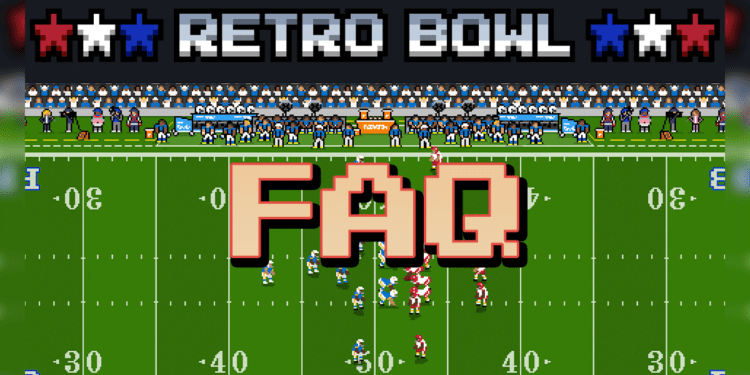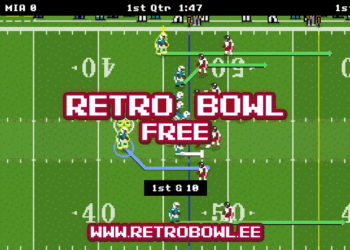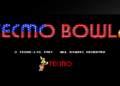Retro Bowl is a popular American football game that allows players to lead their team to the Retro Bowl championship through a series of challenges and matches. One of the key elements of the game is the kick returner, who plays a crucial role in the game’s special teams. The kick returner is responsible for catching and returning kickoffs, and can have a big impact on the outcome of a game.
In Retro Bowl, changing the kick returner is a simple process that can be done in just a few steps. Here’s how to do it:
- From the main menu, select “Team Management.”
- Select “Depth Chart.”
- Find the special teams section and select “Kick Returner.”
- Select the player you want to be your new kick returner.
- Press “Save” to confirm the changes.
It’s important to note that the player you choose as your kick returner should have good agility and ball-handling skills, as well as the ability to make quick decisions. If you’re unsure which player to choose, you can always check the player’s attributes and statistics in the “Roster” menu to help you make your decision.
Another tip for choosing a kick returner is that you should consider the player’s position. For example, a wide receiver may have better agility and ball-handling skills than a running back, but a running back may have more strength and power to break tackles.
In summary, changing the kick returner in Retro Bowl is a simple process that can be done through the “Team Management” menu. To make the best decision, you should consider the player’s attributes and statistics, as well as the player’s position. With a good kick returner, you’ll be one step closer to leading your team to the Retro Bowl championship.